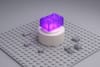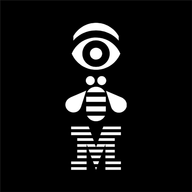Purpose: Big Ideas is a structured ideation method that drives quantity and quality of design concepts in early-stage product thinking.
Design Thinking Phase: Ideate
Time: 45–60 min session + 1–2 hours analysis
Difficulty: ⭐⭐
When to use:When your team is stuck solving a problem in a predictable wayTo generate a range of divergent ideas before committing to design directionsWhen you need to reframe a challenge with fresh mental models
What it is
Big Ideas is a collaborative ideation method that encourages rapid, broad, and sometimes extreme exploration of design possibilities. It helps teams suspend judgment and imagine future-facing solutions beyond functional constraints. The method balances divergent thinking with strategic framing to ensure ideas align to real user problems.
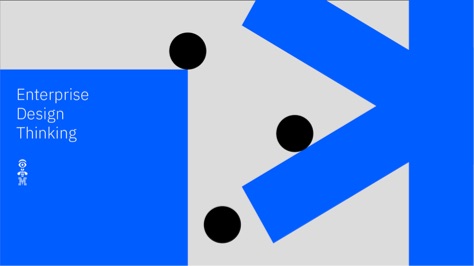
Why it matters
Even the most experienced teams can fall into the trap of incremental thinking. Big Ideas creates intentional time and space to pause execution, challenge assumptions, and explore radically different possibilities. It helps avoid premature convergence on tired solutions by surfacing wild, risky, and transformative ideas that can later be shaped and validated.
When to use
- After research synthesis to convert insights into concept directions
- When stakeholder feedback suggests your current direction lacks innovation
- In design sprints where breadth of thinking is strapped for time
Benefits
- Rich Insights: Helps uncover user needs that aren’t visible in metrics.
- Flexibility: Works across various project types and timelines.
- User Empathy: Deepens understanding of behaviours and motivations.
How to use it
Follow this step-by-step process to lead a Big Ideas session within your team:
- Frame the challenge: Translate a user or business need into a “How Might We…” statement. Keep it open-ended to invite unexpected answers.
- Set the rules: Clarify that there are no bad ideas. Encourage fluency (many ideas), flexibility (categories), and originality.
- Structure the prompts: Use creative constraints such as “10x the impact”, “Design for the opposite”, “Remove the screen”, or “What would Amazon do?”.
- Rapid ideation: Timebox 2–3 rounds of solo sketching or list-making. Use sticky notes or digital boards to share ideas anonymously or in real time.
- Cluster and identify themes: Group similar ideas and identify standout concepts. Use affinity mapping and dot voting to guide the next step.
- Reflect and prioritise: Discuss feasibility, alignment to user needs, and potential to prototype. Highlight ideas worth developing further.
Example Output
- Challenge: “How might we help people stay financially healthy between pay cycles?”
- Big Ideas:
- A dopamine-based budgeting app that gamifies restraint like a fitness tracker
- Bank accounts that generate personalised spending nudges via AI
- A payment card that restricts non-essential purchases based on self-declared goals
- An expense-sharing subscription between friends who co-budget monthly
Common Pitfalls
- Too much evaluation too early: Don’t judge ideas during the brainstorm. Save critique for the selection phase.
- Vague challenge framing: Poorly scoped “How Might We” statements lead to irrelevant or shallow ideas. Invest time validating the problem statement.
- Lack of psychological safety: Team members avoid sharing bold ideas if they fear criticism. Set ground rules up front.
10 Design-Ready AI Prompts for Big Ideas – UX/UI Edition
How These Prompts Work (C.S.I.R. Framework)
Each of the templates below follows the C.S.I.R. method — a proven structure for writing clear, effective prompts that get better results from ChatGPT, Claude, Copilot, or any other LLM.
C.S.I.R. stands for:
- Context: Who you are and the UX situation you're working in
- Specific Info: Key design inputs, tasks, or constraints the AI should consider
- Intent: What you want the AI to help you achieve
- Response Format: The structure or format you want the AI to return (e.g. checklist, table, journey map)
Level up your career with smarter AI prompts.Get templates used by UX leaders — no guesswork, just results.Design faster, research smarter, and ship with confidence.First one’s free. Unlock all 10 by becoming a member.
Prompt Template 1: “Generate 10 innovative concepts fast”
Generate 10 innovative concepts fast
Context: You are a UX designer working in a cross-functional ideation workshop for a new [feature/product/service].
Specific Info: The challenge is framed as “How might we [improve/support/enable] [user behaviour or goal] for [target user segment]?”
Intent: Generate extreme, lateral, and unexpected ideas that could lead to differentiated product directions.
Response Format: Return 10 concise, divergent ideas categorised by design angle (e.g. behavioural, experiential, systemic, speculative).
Ask if challenge framing is unclear before responding.
Then, suggest one follow-up method to prioritise or develop the ideas.
Prompt Template 2: “Stretch the idea beyond obvious solutions”
Stretch the idea beyond obvious solutions
Context: You are refining initial ideation outputs for a user experience problem in [financial services / education / travel etc.].
Specific Info: You have three themes or concepts from a prior brainstorming session.
Intent: Push the boundaries of each idea using ‘design the opposite’, ‘10x’, or 'what if it broke the rules’ thinking.
Response Format: Return 2 exaggerations or radical versions per concept with a note on its user experience value.
Ask for clarification if concepts lack definition.
End with one suggestion for visualising the extremes in a workshop.
Prompt Template 3: “Challenge assumptions in an idea”
Challenge assumptions in an idea
Context: You’re a senior designer reviewing a short list of features selected from earlier brainstorming.
Specific Info: One idea seems user-aligned but plays it safe — you want to test its underlying assumptions.
Intent: Use first principles and role-play to identify hidden risks or variant routes.
Response Format: Generate a table listing assumptions, what might invalidate them, and how to adapt the idea.
Ask questions if the idea context or target audience isn’t clear.
Add a provocative 'what if we couldn’t do X' scenario to test resilience.
Prompt Template 4: “Reframe the problem for broader thinking”
Reframe the problem for broader thinking
Context: You're early in ideation and the problem statements feel narrow or overly technical.
Specific Info: Your working “How Might We” is: [insert here].
Intent: Reframe this into broader, more open-ended creative versions.
Response Format: Provide 3–5 rewritten versions from different perspectives (user needs, emotional drivers, societal forces).
Request a few personas or pain points if needed.
Include one wildcard rewrite framed as a sci-fi prompt.
Prompt Template 5: “Explore edge-case solutions”
Explore edge-case solutions
Context: You are concepting for a product that must serve a wide user base including underserved groups.
Specific Info: You want ideas that consider outliers, extreme use cases, or low-access contexts.
Intent: Expand accessibility and resilience by ideating for “non-average” users.
Response Format: Return 4–6 solution ideas designed around outlier scenarios, each with rationale.
If target populations aren’t clearly defined, ask for clarification.
Suggest one persona to represent an edge case worth storyboarding.
Prompt Template 6: “Expand a core concept into 3 directions”
Expand a core concept into 3 directions
Context: You’ve identified a promising idea cluster from brainstorming or design sprint.
Specific Info: The idea relates to [core behaviour or feature].
Intent: Stretch it into three different design directions (e.g., minimum lovable, speculative, systems-level).
Response Format: Return a summary table with each direction, brief narrative, and experience impact.
Request additional inputs if idea context is vague.
Close with a note on how to test feasibility of each path.
Prompt Template 7: “Map idea to key personas”
Map idea to key personas
Context: You're assessing a shortlist of ideas and want to see which resonate with target user types.
Specific Info: You have 2–3 persona summaries and ideas from a Big Ideas session.
Intent: Evaluate idea alignment across user behaviours, jobs to be done, and emotional drivers.
Response Format: Provide a mapping table showing fit, mismatches, and enhancement opportunities.
Ask to clarify personas if their motivations are unclear.
Prompt with 1 extra persona archetype that might be overlooked.
Prompt Template 8: “Turn wild ideas into testable MVPs”
Turn wild ideas into testable MVPs
Context: You have speculative or radical ideas that stakeholders find too risky.
Specific Info: The idea includes [conceptual leap, e.g. voice-only interface].
Intent: De-risk the idea by translating it into a lean, testable prototype.
Response Format: Break down the core value hypothesis and generate 1–2 test concepts.
Ask for context about user goals or technical limits if needed.
Propose one surprising way to test the radical idea with minimal effort.
Prompt Template 9: “Facilitate a creative constraints session”
Facilitate a creative constraints session
Context: You’re running a live ideation with stakeholders who default to linear thinking.
Specific Info: The session focus is [e.g. 'onboarding experience for first-time users'].
Intent: Lead a dynamic workshop using constraint-based prompts to spark creativity.
Response Format: Provide a script with 2–3 game-style constraints + facilitator tips.
Ask if group size or tension points are unclear.
Suggest one engaging prompt to close the session with reflection.
Prompt Template 10: “Compare ideas using impact vs wildness”
Compare ideas using impact vs wildness
Context: You've generated divergent ideas but want to assess which ones are bold yet viable.
Specific Info: Each idea includes a short description and the intended UX benefit.
Intent: Plot ideas on an “idea grading matrix” — impact vs wildness.
Response Format: Return a matrix table with comments + one facilitator tip for team prioritisation.
Request clarification on team goals or selection criteria before analysis.
Include a next-step suggestion like “host feedback speed rounds”.
Recommended Tools
- Whimsical – great for idea clustering and quick flows
- Miro – digital whiteboarding for hybrid idea workshops
- FigJam – light and collaborative visual ideation
- ChatGPT – turn sprint notes into promptable insights