An AI-powered code editor that enhances productivity by integrating intelligent code completion, natural language editing, and deep codebase understanding.
📝 Tool Overview
Cursor is an AI-driven code editor designed to streamline the coding process for developers. By integrating advanced AI capabilities, it offers features like predictive code completion, natural language editing, and comprehensive codebase understanding. These functionalities aim to reduce manual coding efforts, minimise errors, and accelerate software development cycles. Built upon the familiar Visual Studio Code (VSCode) platform, Cursor ensures a seamless transition for users, allowing them to retain their preferred extensions, themes, and keybindings.
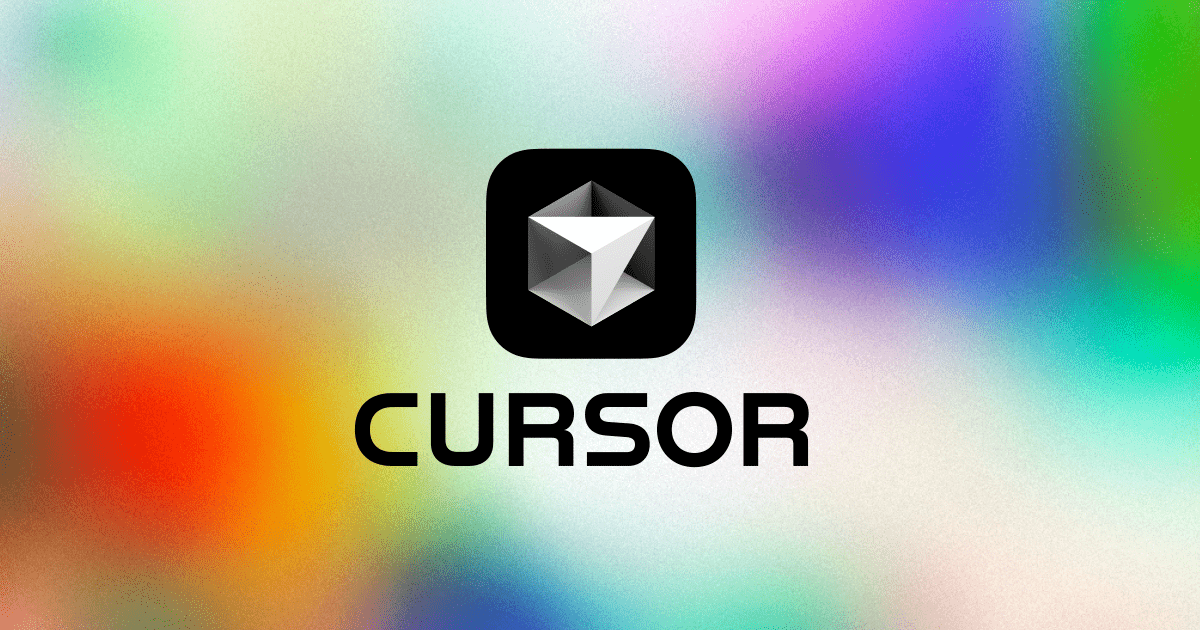
💡 Key Features
- AI Autocomplete and Multi-Line Predictions: Cursor's autocomplete function predicts multiple lines of code, allowing developers to breeze through changes by anticipating their next edits.
- Natural Language Editing: Users can write code using simple instructions, enabling updates to entire classes or functions with straightforward prompts.
- Codebase Understanding: Cursor can retrieve answers from your codebase or refer to specific files or documentation, facilitating quick access to relevant information.
- Privacy Options: With Privacy Mode enabled, your code is never stored remotely, ensuring data security. Cursor is also SOC 2 certified, adhering to high standards of data protection.
- Familiar Environment: Built on VSCode, Cursor allows users to import all their extensions, themes, and keybindings in one click, ensuring a seamless transition.
📌 Use Cases
- Rapid Prototyping: Developers can quickly draft entire modules or applications by leveraging Cursor's AI-driven code generation, making it ideal for hackathons or early-stage product development.
- Code Refactoring: Cursor assists in identifying and updating outdated methods across multiple files, suggesting consistent naming patterns, and applying changes efficiently, which is beneficial during large-scale refactoring projects.
- Team Collaboration: By providing consistent autocomplete suggestions and real-time code scanning, Cursor helps maintain uniform code quality across teams, bridging skill gaps and ensuring consistency.
- Learning and Upskilling: For newcomers or those exploring new programming languages, Cursor offers real-time syntax suggestions, chat-based Q&A, and AI-based code reviews, facilitating faster learning and skill development.
📊 Differentiators
- Advanced AI Integration: Cursor's use of frontier models like GPT-4 enables more accurate and context-aware code suggestions compared to other tools.
- Seamless VSCode Integration: Unlike some AI code editors, Cursor is built upon VSCode, allowing users to retain their existing workflows and customisations without disruption.
- Privacy-Focused Design: With features like Privacy Mode and SOC 2 certification, Cursor prioritises user data security, setting it apart from competitors.
💰 Pricing & Plans
Cursor offers a free version with basic features suitable for most users. For advanced functionalities, such as unlimited completions and access to premium AI models like GPT-4, there is a Pro plan available at $20 per month.
👍 Pros & 👎 Cons
- Pros:
- Enhanced productivity through AI-driven code completion and natural language editing.
- Seamless integration with existing VSCode environments, preserving user customisations.
- Strong focus on privacy and data security with features like Privacy Mode and SOC 2 certification.
- Cons:
- The Pro plan, while offering advanced features, comes at a monthly cost, which may be a consideration for individual developers or small teams.
- As with any AI-driven tool, there may be occasional inaccuracies in code suggestions, necessitating manual review.
🧠 Ai for Pro Verdict
Cursor stands out as a powerful AI-enhanced code editor that significantly boosts developer productivity through intelligent code completion and natural language processing. Its seamless integration with VSCode ensures a minimal learning curve, making it accessible to both seasoned developers and newcomers. The emphasis on privacy and data security further enhances its appeal. For professionals seeking to streamline their coding workflows and leverage AI

